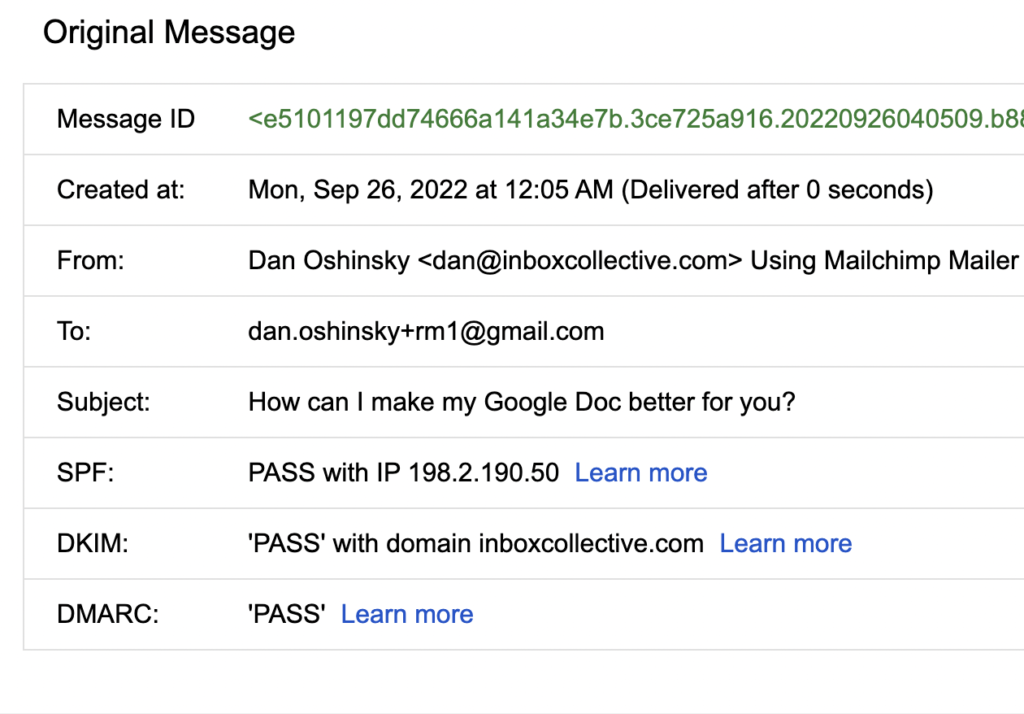
A few weeks ago, I did something stupid.
There are three big things that any email sender needs to set up to properly authenticate their emails: SPF, DKIM, and DMARC. These are the three things that an email client like Gmail looks for to make sure that the person or company sending that email really is who they say they are.
And one of my readers pointed out that there was a small issue with part of my authentication settings. Not great — especially for someone who professionally helps out his clients with email authentication!
It was late in the evening, and I’d already had a full day of calls and work. The smart move was to wait until the morning, then make the necessary changes.
Instead, I thought: I do this all the time! I’ve got expertise here — let’s just do it now! So I quickly made some changes, and of course, I made a small mistake.
But when it comes to email authentication, there are no small mistakes — only big ones. And so I woke up the next morning to find out that not only had I made a mistake with my email settings, but now all of my emails were going to spam. I’d taken a bad situation and made things far worse!
A few hours later, the mistake was fixed, but not after quite a bit of panic and a lot of me slamming my head against my desk, asking myself why I’d been too impatient to wait until the morning when I would have been rested and fully ready to take on this task.
I wasn’t happy with myself. But at least I learned a few things — most importantly, the right steps I should follow next time with a client to make sure we get things right.
Everyone makes mistakes — even the experts. You learn from them, you figure out processes to make sure they don’t happen again, and then you move on.
———
That’s what my authentication settings look like now. The big three — SPF, DKIM, and DMARC — are at the bottom. There are only two options: PASS or FAIL. (You can probably figure out which is one you want.)
